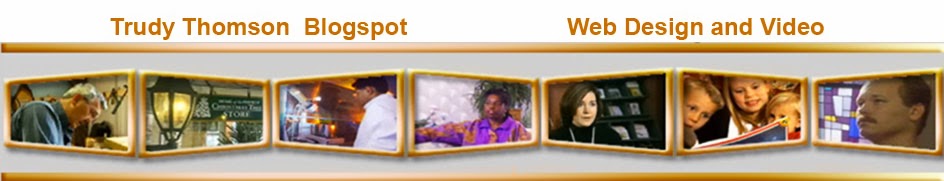|
| Original Web Site Designed by Trudy using HTML and Javascript |
Quite a while back, when I build my first art website, I had adopted a gallery title of Ferns & Fancy with a tag line: Amidst the Ferns, we create our Fancy -- decorative crafts in various media. Follow different paths of our woodside trail to see our latest twists and turns. Originally I had created a website with a black background and clustered images together in tightly bound tables to represent different categories of my art, including silk, glass, weaving. A bonus was an area where there were many images of my garden and landscaped surrounds.
For my new site, I decided to revamp the entire look and go for a white background with a more minimalistic look and selected a Wordpress theme to use as the container -- so to speak -- for this new vamp or view of the many images I have of my art work. Again, I decided to work with the theme of a garden environment replete with ferns and lovely wild flowers. My home page selection is now called Stroll, because that page let's you stroll through different images of my work -- each photographed within the context of the woodland trails of my garden.
 |
| New Web Site Designed by Trudy using Wordpress |
So if you are curious, take a look at my latest presentation to view the most recent version, and compare it to my earlier prior introduction to my work .
By the way, for those that are interested in the particulars about web site design, this second link is now housed in a folder under my major hosting site. I purchased a premium account from goddady.com which now enables me to have any number of sites hosted at the same location. By the way, goddaddy representatives were most helpful in making sure that my hosting using Wordpress would also be successful. I have used godaddy for years for my web site clients who needed to purchase domain names as well as hosting services, and I highly recommend them.